This guide walks you through the wonderful features of Klusternetes' Marketplace Add-Ons.
Overview
Marketplace Add-Ons are pre-configured solutions integrated into your cluster environment by Klusternetes. These add-ons cover various categories such as monitoring, CI/CD, databases, and more. They are designed to require minimal setup on your end, providing a seamless and efficient way to enhance your cluster's usage.
selecting an add-on
Marketplace Add-Ons are available in the second stage of the cluster creation process. Here, you can browse multiple categories of add-ons.
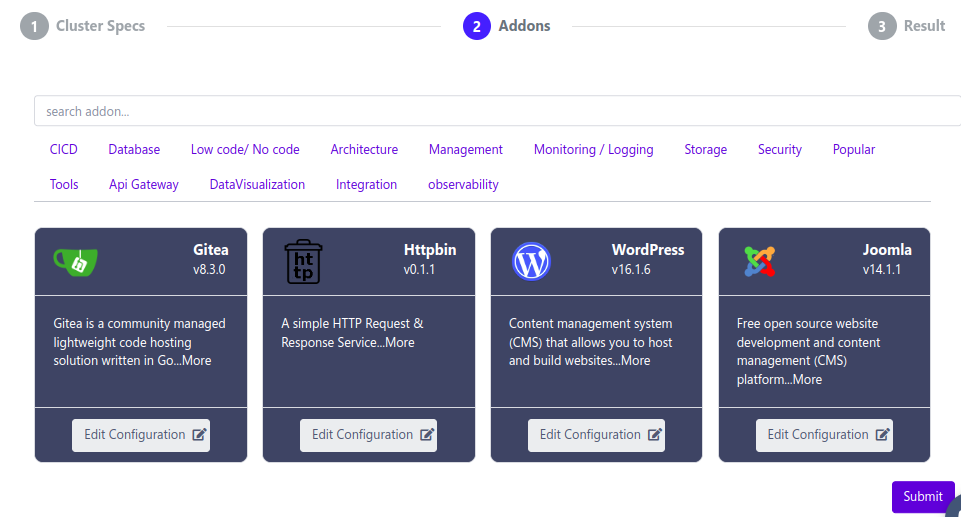
Marketplace add-ons
There are approximately 60 add-ons available in different categories like CI/CD, databases, monitoring, storage, security, popular, management, and more.
Edit configuration
Klusternetes provides an Edit Configuration option, allowing you to customize the configurations of your selected Helm chart.
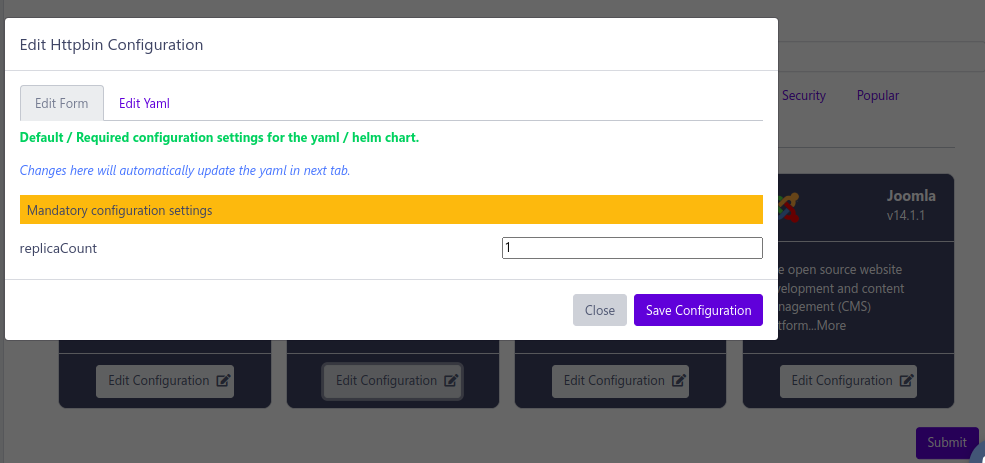
Edit configuration - Edit form
You can also replace the YAML files, such as the values.yaml file, or edit the existing values.yaml by selecting the Edit YAML option.
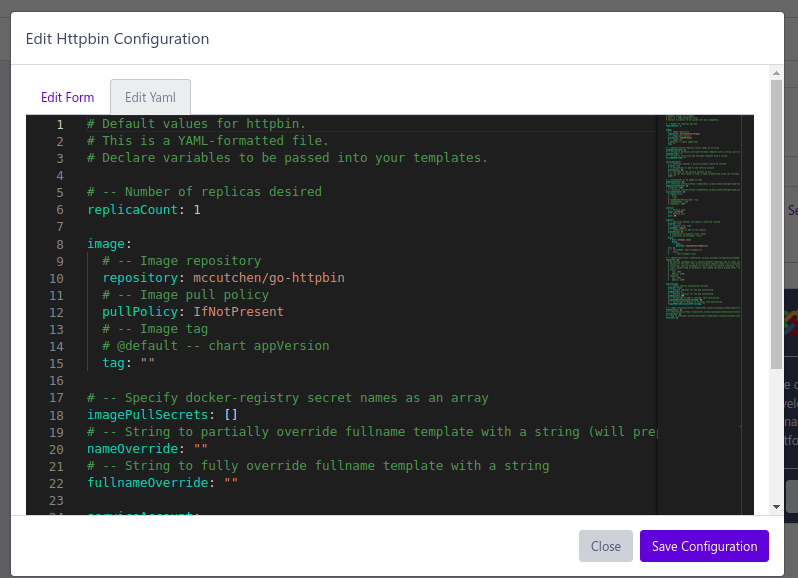
Edit Configuration - Edit yaml
Adding an Add-On After Cluster Creation
Klusternetes also allows you to install add-ons after the cluster has been created. Once the cluster is created, click the Done button to be redirected to the Overview page of your account.
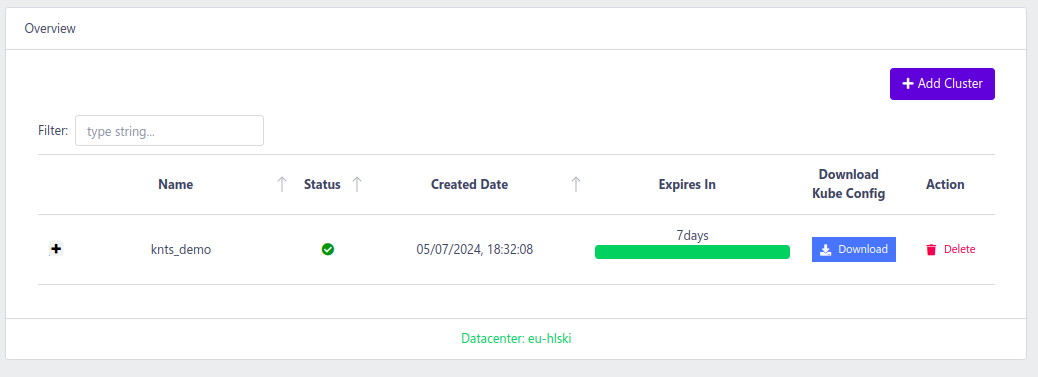
Account Overview page.
Click on the "+" icon of the cluster you want to work on. A small extension will pop up, showing the following options:
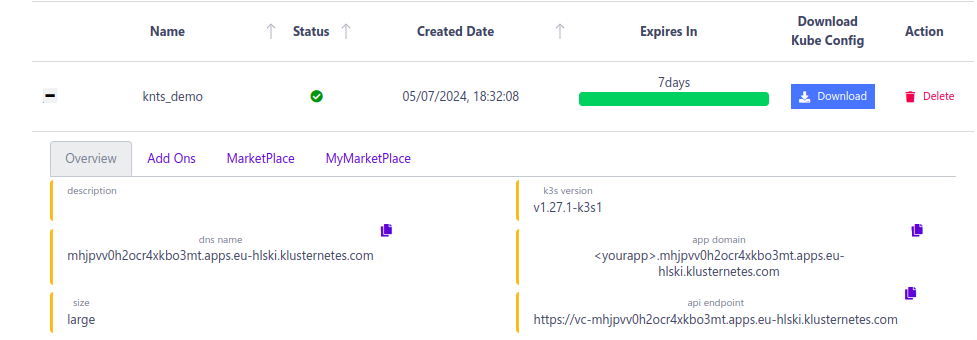
cluster Overview.
In this extension, you will find the Marketplace option, where you can install the add-ons.
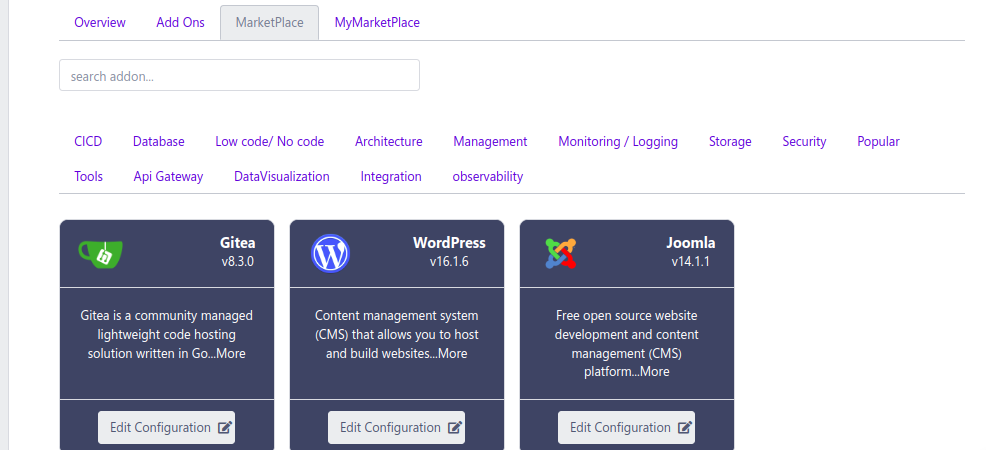
Marketplace option in cluster overview
You can see the status, Ingress URL, and add-on details in the Add-On section. You can also delete or add a new add-on from this section.
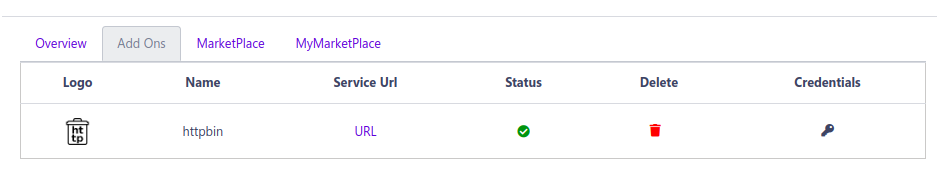
Add-on section.
