This guide discusses the custom add-on feature provided by Klusternetes, known as My Marketplace.
Overview
Klusternetes offers the flexibility to use your own add-ons from local repositories. This feature allows you to bring custom configurations and tools into the cluster environment, ensuring that your specific requirements and preferences are met. This is an account-level feature, meaning you can add a custom add-on once and reuse it when creating new clusters or adding it to existing clusters.
Adding Your Add-On to the Marketplace
Once you create a cluster, go to the Overview page and click on the "+" icon, which will pop up a small extension.
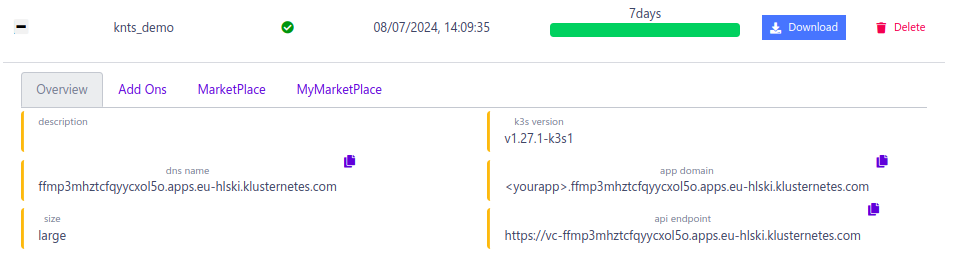
Cluster Overview
Select the My Marketplace option and then click on + Your Add-On.

my marketplace page
You will be redirected to an add-on details section as shown below.
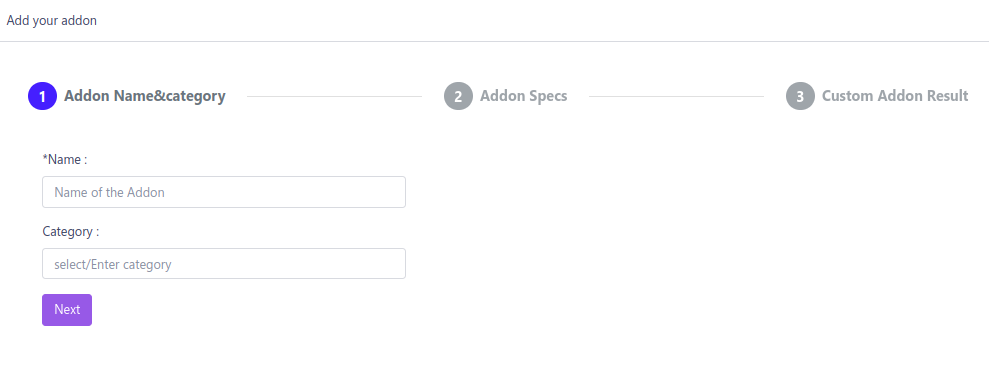
Add-on adding page.
Name - Name of your add-on/application
Category - Category of your add-on/application.
Once you fill in these fields, click the Next button to be directed to the add-on spec page.
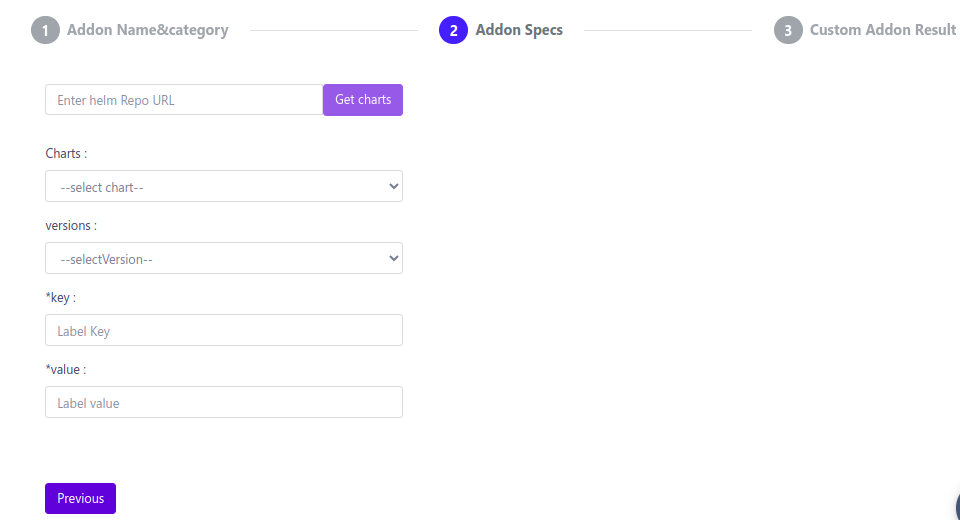
Add-on spec page
URL - URL of the Helm repository
Charts - Select the chart you want to add as an add-on from the dropdown
Versions - Select the version of the chart.
Key - Key of the labels for your application.
Value - Value of the labels for your application.
Once you fill in all the details, the Submit button will appear. Click on the Submit button.
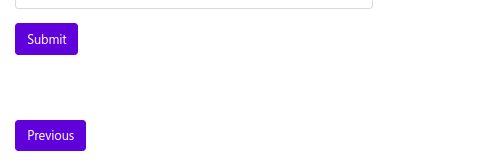
submit button
Once the add-on is successfully added, you will see the success message below.
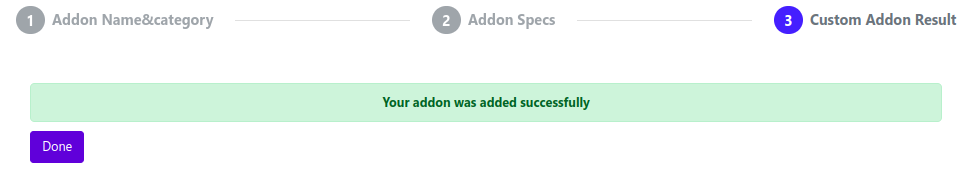
Add-on result page.
This add-on will now be visible in your My Marketplace section. From here, you can install the add-on, delete this version, add a new version, and more.
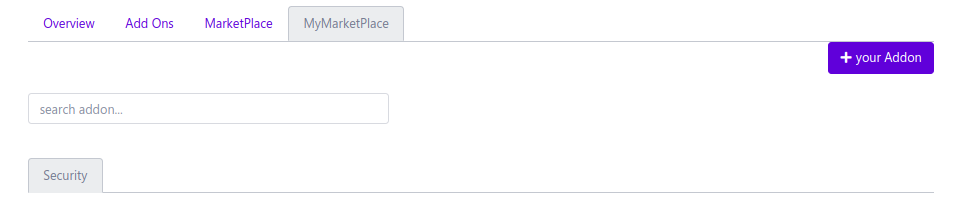
My Marketplace page after adding the add-on.
