knts cluster
create, delete, list, and get the kubeconfig of your cluster in klusternetes
Synopsis
This command allows you to interact with the klusternetes operator. Allows you to create, list, or delete the cluster from an account in klusternetes. It also lets you download the kubeconfig of the particular cluster in the account.
Before usage
Before using this command, export the Auth Token to authenticate with the klusternetes account.
- To get the auth token visit the klusternetes UI and Click on
Generating a new API keybutton.
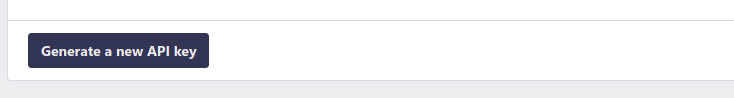
- Export it as follows
export AUTH_TOKEN=<your auth token>
Usage
knts cluster [command]
or
knts cluster [flags]
Sub-commands
create Create a new cluster with in knts account
delete Delete the cluster in the knts account
kc Get the KubeConfig of the cluster
list List the clusters in the knts account
Flags
-h, --help help for cluster
Global Flags
-l, --log-level string amount of information outputted (debug, info, warn, error) (default "warn")
--log-output string output format for logs (tty, plain, json) (default "tty")
