Launcher Application Overview
Klusternetes provides a powerful and comprehensive launcher application designed to streamline the management of Kubernetes clusters and accounts, making it easier for users to handle multiple projects and services.
Overview
The launcher application offers robust features that allow you to create and manage multiple accounts and clusters, tailored to your project or service needs. These accounts can be associated with a single data center or span across multiple data centers, providing flexibility and control over your Kubernetes deployments.
Key Features
- Multi-Account Management: The launcher application lets you create and manage multiple accounts. These accounts can be organized based on your projects or the specific services within those projects. You can create these accounts with single or multiple data centers, giving you the flexibility to manage different environments and resources efficiently.
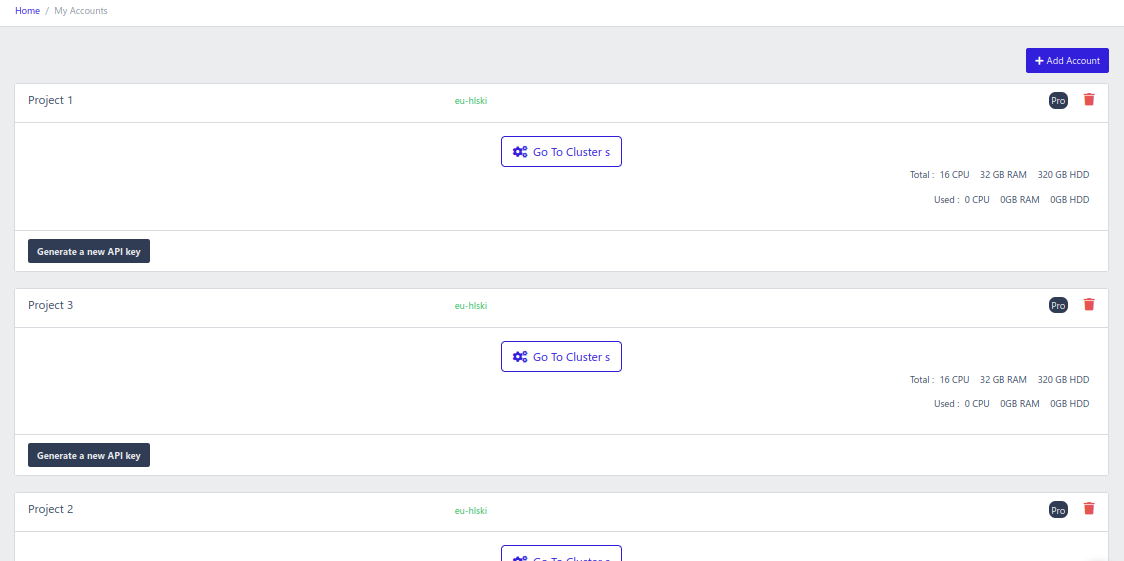
My-Accounts page
- Cluster Creation: Within each account, you can create up to 16 isolated and ephemeral clusters. Each cluster is allocated 1 CPU or a single cluster with 16 CPUs and comes with its own dedicated kubeconfig and endpoint. These endpoints are unique domain mappings for the external IP addresses of the clusters, which can be used as ingress host addresses in your ingress rule YAML files. This ensures that each cluster is independently accessible and manageable.
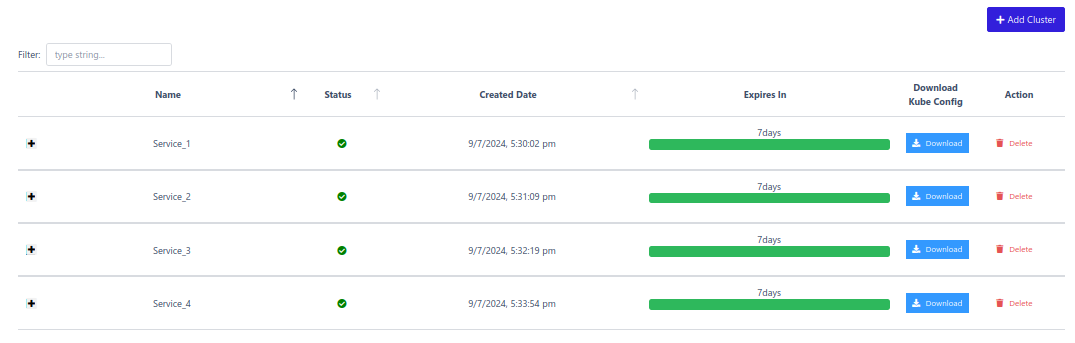
Clusters list with dedicated kubeconfig and endpoint
- Dedicated Endpoints: Each cluster has a unique endpoint, a mapped domain for the external IP of the cluster. This domain URL can be used as the ingress host address in your ingress rule YAML files, simplifying the process of accessing and managing your services.
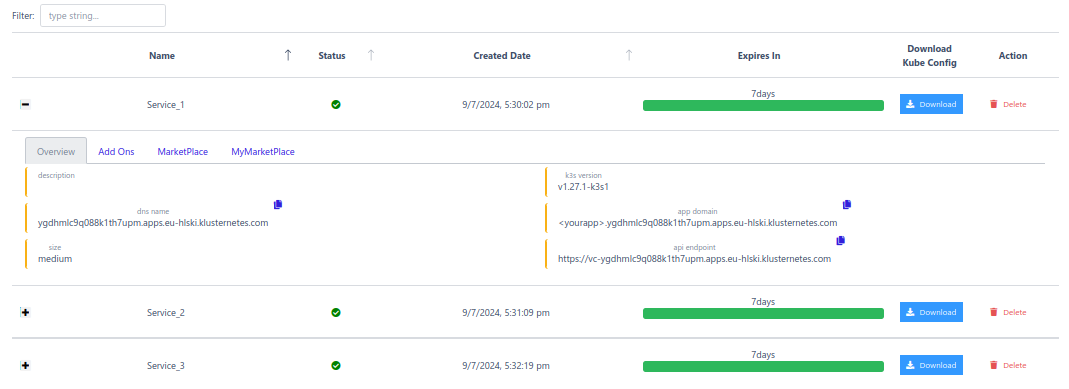
Overview of the cluster showing the end-point
-
Cluster Management: The launcher application provides comprehensive tools for managing the lifecycle of your clusters. You can easily delete and recreate clusters as needed. Additionally, you can set auto-expiry times for clusters to ensure they are used efficiently and do not persist longer than necessary, helping to manage resources and costs effectively.
-
Marketplace Add-Ons: One of the standout features of the launcher application is the ability to install marketplace add-ons. These pre-configured add-ons cover a wide range of categories, such as monitoring, CI/CD, databases, and more. They are seamlessly integrated into your cluster environment by Klusternetes, requiring minimal setup on your part. You can also bring your own add-ons from local repositories, providing further customization and control. For more details, refer to the documentation links.
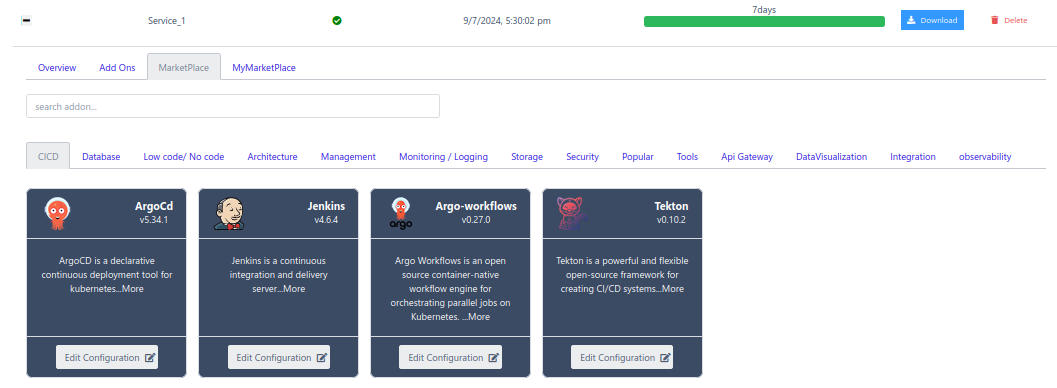
Marketplace add-ons
-
Data Center Management: The launcher application supports two types of data centers:
- Managed by Klusternetes: This option provides a fully managed infrastructure where Klusternetes handles all aspects of the data center, including setup, maintenance, and scaling. For more details, refer to the documentation links
- Bring Your Own Cluster (BYOC): This option allows users to integrate their own data centers, providing flexibility and control over their infrastructure. This is ideal for organizations that have specific requirements or existing investments in their infrastructure. For more details, refer to the documentation links.
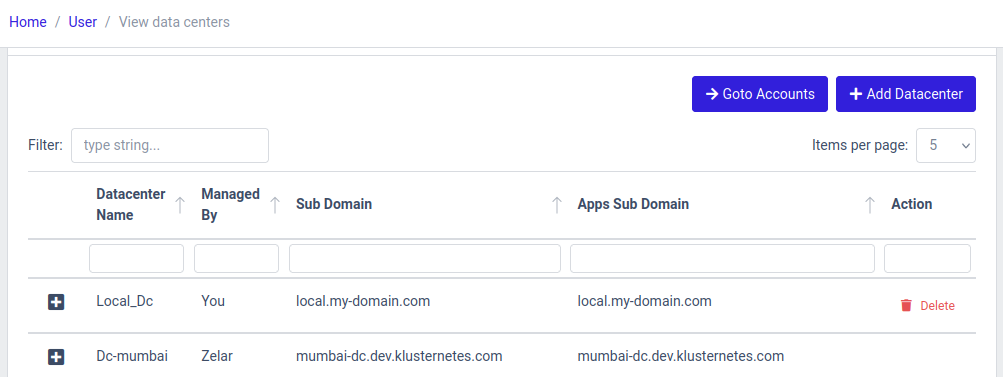
Datacenters managed by klusternetes and custom
Usage
-
Create Accounts: Organize your clusters according to projects or services by creating multiple accounts. This helps in segregating resources and managing them efficiently based on specific requirements.
-
Create Clusters: Within each account, create up to 16 clusters. These clusters are isolated and ephemeral, and each has a dedicated endpoint. The unique endpoint, or dedicated DNS mapping, is a mapped domain for the external IP of the cluster. This domain URL can be used as the ingress host address in your ingress rule YAML files, simplifying access and management.
-
Manage Clusters: Use the launcher to manage the cluster lifecycle. You can delete and recreate clusters as needed, ensuring that your infrastructure is always up-to-date and efficient. Set auto-expiry for clusters to automatically remove them after a certain period, helping to manage resources and costs.
-
Install Add-Ons: Enhance your clusters using marketplace add-ons. These add-ons are seamlessly integrated into your clusters during the creation process, providing additional functionality without the need for extensive setup. You can also add custom add-ons from your local repositories, tailoring the cluster environment to meet specific needs.
-
Manage Data Centers: Choose between Klusternetes-managed data centers or bring your own cluster (BYOC) for maximum flexibility. This allows you to leverage existing infrastructure or rely on Klusternetes for a fully managed solution.
The launcher application by Klusternetes is designed to simplify Kubernetes cluster management, providing robust features for multi-account and multi-cluster environments. Whether you prefer a fully managed service or want to bring your own infrastructure, Klusternetes offers the flexibility and tools you need to manage your Kubernetes deployments effectively.
